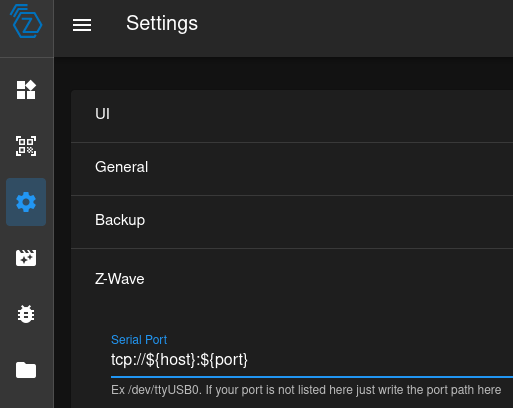Z-Wave
Z-Wave JS
- Ansible role:
infra:roles/hass-zwave
Serial over TCP with ser2net
Instead of using a local USB port on the same host, the Z-Wave JS drive can
connect to a serial port over TCP, for example using ser2net1.
Z-Wave sticks are basically Serial-over-USB devices.
- Ansible role:
infra:roles/hass-ser2net
Configuring ser2net on host with USB stick
First you need to determine which /dev file/serial port your stick gets
mapped to.
The udev hwdb files are read from the text files located in the system hwdb
directory /usr/lib/udev/hwdb.d.
Instead of using the default /dev/ttyUSB0 or /dev/ttyACM0 device /dev
paths, you can use udev rules to automatically create a symlink under /dev
with a predictable name for your Z-Wave stick, as well as set permission bits
and group ownership.
ser2net has to be running as a user that can read and write to the device
path.
The idVendor and idProduct are the ID's from udev's hardware database2. You
can find these in several ways3, for example
they get printed by dmesg when you plug it in, and you can also use lsusb.
For example, I am using an Aeotec Z-Stick:
$ lsusb | grep "ZW090"
Bus 001 Device 016: ID 0658:0200 Sigma Designs, Inc. Aeotec Z-Stick Gen5 (ZW090) - UZB
The udev ID of is 0658:0200, meaning that idVendor is 0658 and idProduct is 0200.
Create the rule a file /etc/udev/rules.d/10-zwave.rules:
SUBSYSTEM=="tty", ATTRS{idVendor}=="0658", ATTRS{idProduct}=="0200", MODE="0660", GROUP="dialout", SYMLINK+="zwave0"
This will symlink a device with id 0658:0200 to /dev/zwave0, with the file
mode 0600 and owned by the dialout group.
And reload the udev rules:
$ sudo udevadm control --reload-rules
Now you can plug in the Z-Wave stick, and the /dev/zwave0 symlink should be created:
$ ls -l /dev/zwave0
lrwxrwxrwx 1 root root 7 Jan 31 08:15 /dev/zwave0 -> ttyACM0
The permissions and ownership will be reflected by the device file the symlink points to:
$ ls -l /dev/ttyACM0
crw-rw---- 1 root dialout 166, 0 Jan 31 08:15 /dev/ttyACM0
Edit /etc/ser2net.yaml:
define: &banner \r\nser2net port \p device \d [\B] (Debian GNU/Linux)\r\n\r\n
connection: &zwave0
# Bind to TCP port
accepter: tcp,30844
enable: on
options:
kickolduser: true
# Ensure mDNS is disabled
mdns: false
# Use the symlink from /etc/udev/rules.d/10-zwave.rules
connector: serialdev, /dev/zwave0,115200N81,nobreak,local
The ser2net serial port has to be configured with 115200 as the baud rate
followed by N81 for 8 data bits and 1 stop bit.
Z-Wave JS configuration
This also works with ZHA and zigbee2mqtt, since Zigbee devices are also USB-over serial devices.
For zigbee2mqtt, in configuration.yaml:
serial:
port: tcp://${hostname}:${port}
For ZHA, it is (unfortunately) only possible to configure it in the UI.
Configure it as socket://${host}:${port} (not tcp://).
In the Z-Wave JS settings, configure Serial Port as tcp://${host}:{port}.
Or set it in settings.json:
{
"zwave": {
"port": "tcp://${host}:${port}"
}
}
Alternatives:
- Hackaday: Linux fu: serial untethered
- openHAB form: Share Z-Wave dongle over IP (USB over IP using socat/ser2net) guide
- Stack Exchange - Unix & Linux: How can I set up a "USB proxy" for /dev/ttyUSB0 over the network?
References
See man hwdb.