vim
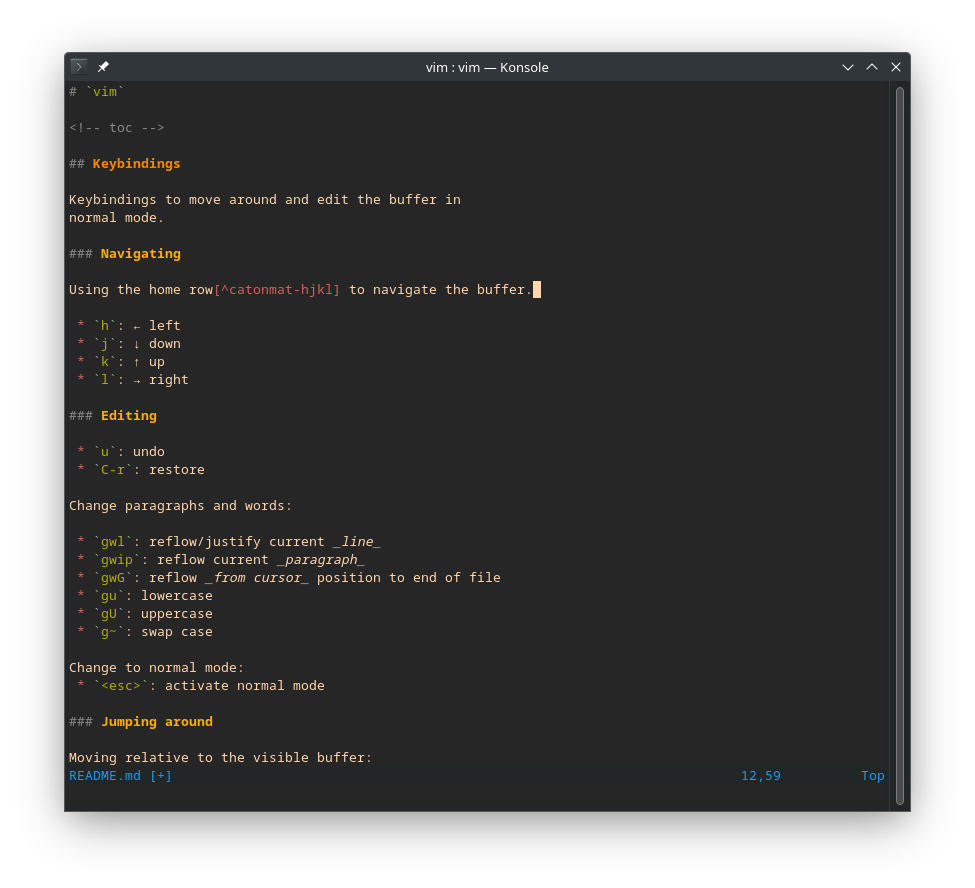
Keybindings
Keybindings to move around and edit the buffer in normal mode.
Navigating
Using the home row1 to navigate the buffer.
h: ← leftj: ↓ downk: ↑ upl: → right
Editing
u: undoC-r: restore
Change paragraphs and words:
gwl: reflow/justify current linegwip: reflow current paragraphgwG: reflow from cursor position to end of filegu: lowercasegU: uppercaseg~: swap case
Change to normal mode:
<esc>: activate normal mode
Jumping around
Moving relative to the visible buffer:
H: go to top of the buffer/first visible lineL: go to the bottom of the buffer/last visible lineM: got to the middle of the (visible) buffer
Moving relative to the file/all lines in the current buffer:
gg: go to the first line of the bufferG: go to last line of the buffer
Go to lines:
5gg: go to line 5 (Nggoes to lineN)5G: same as5gg
Moving through the current line:
w: next word
Inserting
Switching from normal mode to insert mode:
i: insert at current positiona: inert after cursorI: move to start of current line and insertA: move end of current line and inserto: insert on new line below cursorO: insert on new line above cursorea: insert at end of word
Staying in normal mode:
.: repeat last insert
Copy, cut and paste
Copying is called yanking, cutting is called deleting and pasting is called putting.
Selecting
v: mark/select textV: mark/select lines
Yanking
y: yank/copy current selectiony$: yank to end of lineyy: yank current line2yy: yank 2 lines (Nyyyanks N lines).yw: yank the rest of the current wordyaw: yank current word and following spaceyiw: yank current word
Deleting
Same patterns as yanking, but starts with d
instead.
d: delete/cut current selectiond$/D: delete to end of linedd: delete current line2dd: delete 2 lines (Ndddeletes N lines).dw: delete rest of current worddiw: delete current worddaw: delete current word and the following space
Pasting
p: put/paste after the cursorP: put/paste before the cursorgp: put after cursor and leave cursor after textgP: put before cursor and leave cursor after text
Indenting
>>: indent<<: de-indent==: auto-indent
Sorting
:sort: sort alphabetically.:sort!: sort descending. Sorts selection in visual mode.:sort u: unique sort.:sort i: ignore case.:sort n: sort on the first number in the line.
Search and replace
:%s/<old>/<new>/g: replace<old>with<new>(same assed)/<pattern>: search for<pattern>?<pattern>: search backwards for<pattern>n: next match in same directionN: next match in opposite directionci $DELIMITER: removes the text between the matching$DELIMITERand enters insert mode.:noh: remove highlighting of search matches
Buffers
Open and save files, and move around open buffers in normal mode.
:e: edit/open file
Saving and closing
:q: quit (errors if there are unsaved edits):q!: force quit/close:qa: close all buffers:qa!: force close all buffers:w: write/save buffer:wq: save and quit:wqa: save all buffers and quit:wqa!: save all buffers and force quit
Split windows
:split/:spandC-W s: split horizontally:vsplit/:vsandC-W v: split vertically:sun/:sunhide: split to open one window for each open buffer:sun N: same as:sunbut to a maximum ofNbuffers
Move around file tree
:Lexplore [$path]: split vertically and list current dir or$pathin the split:Lexplore! [$path]: toggle directory listing in split:25Lexplore: split vertically, setting width of split to25chars (:${N}Lexploresets width to$N).:[N]Hexplore [$path]: split horizontally:Explore [$path]/:e $path: Explore current dir or$pathin new window
Manage and navigate
:ls: show open buffers/files:b 1: switch to buffer1(:b Ngoes to bufferN):bn: switch to next buffer:bp: switch to previous buffer:b#: switch to most recently used buffer
Other
.: repeat last command
.vimrc
Fedora-based systems and Debian based systems have fairly different defaults
in /etc/vimrc, and personally I think the Fedora defaults are better.
General vim behaviour
Use vim settings instead of vi defaults. This must be first in your .vimrc.
set nocompatible
Turn off automatic backup files, swap files, terminal bells and don't wrap around the end of the terminal emulator.
set nobackup
set noswapfile
set noerrorbells
set nowrap
Prevent delays when switching to insert mode (this is in /etc/vimrc in Fedora,
Amazon Linux and other RH-based distros, but not Debian).
set timeout
set timeoutlen=100
Enable auto indenting by default.
set ai
Default to changing into the dir of the currently open file.
set autochdir
Files and buffers
Remove trailing whitespace from files.
autocmd BufWritePre * :%s/\s\+$//e
Show a few lines around the cursor while moving around the buffer.
set scrolloff=10
Retain history between sessions
Jump to last position when opening a file again.
autocmd BufReadPost *
\ if line("'\"") > 0 && line ("'\"") <= line("$") |
\ exe "normal! g'\"" |
\ endif
By default your history is saved to ~/.viminfo (it's probably not smart
to keep this file in source control).
Save undo history between vim sessions
set undofile
set undodir=~/.cache/vim/undo
Will save your undo history in ~/cache/vim/undo.
Searching
Highlight current search matches, also while typing.
set hlsearch
set incsearch
Make search be case-insensitive.
set ignorecase
Syntax highlighting
Enable syntax highlighting.
syntax on
Detect language from filetypes.
filetype on
filetype plugin on
You can also manually setf the filetype based on filenames.
au BufNewFile,BufRead Jenkinsfile setf groovy
au BufNewFile,BufRead *.html.j2 setf html
This will use groovy syntax for Jenkinsfile files, and html syntax
for files that match *.html.j2.
netrw
I like using netrw to move around the file tree with :explore. To
make it easier to use it's a good idea to remove both the 4-line banner and ./ from the list2.
let g:netrw_banner=0
let g:netrw_list_hide='^\.\=/\=$'
To hide other common and uninteresting-to-vim files in the file tree, you can expand this.
let g:netrw_list_hide= '\~$,\.zip$,\.pyc$,^__pycache__\/$,\.git[a-z]*\/$,\.DS_Store\/$,^\.\=/\=$'
A keybinding to toggle a netrw buffer.
nnoremap <leader>8 :25Lexplore!<cr>
This only binds it while in normal mode, and I personally like using the number keys for toggle-style keybindings.
References
md-vim: Markdown plugin for Vim
preservim/vim-markdown - GitHub: Syntax highligting, matching rules and mappings for the original Markdown.