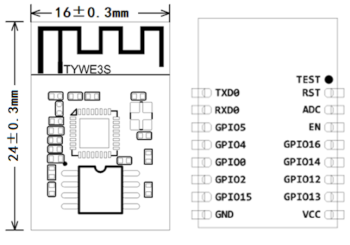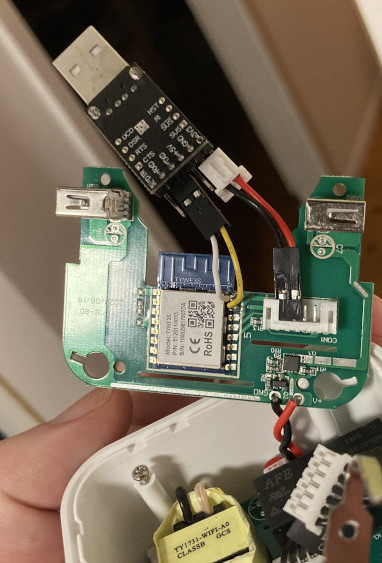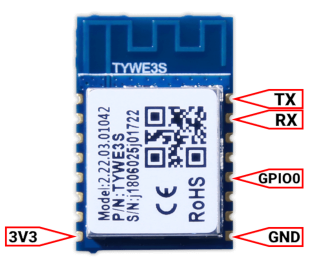HELOB PLUGB
Overview
- Module1:
TYWE3S- Based on ESP8266
- Made by Tuya
- Datasheet2:
TYWE3S_Module_Datasheet.pdf.
- Espressif SoC:
ESP8266- Platform.io
board_id3:esp01_1m
- Platform.io
- ESPHome device registry4: HELO-PLUGB-EU
- Power monitoring chip:
BL0937

A plug with a socket output switched by a relay and 2x USB outputs switchable with a separate relay.
Pinout
TYWE3S
The TYWE3S is a ESP8266-based module made by Tuya and very similar to the
Espressif ESP-12 series modules. It has the same dimensions and nearly the
same pinout.
| Pin | |
|---|---|
GPIO0 | Button (strapping pin, boot mode) |
GPIO2 | Unused |
GPIO4 | BL0937 CF |
GPIO5 | HLWBL CF1 |
GPIO12 | HLWBL SELi |
GPIO13 | status_led (inverted) |
GPIO14 | Relay for socket |
GPIO15 | Relay for USB |
GPIO16 | Unused |
Flashing
Tools:
- Triangular bit.
- Soldering iron.
- USB TTL/RS232/UART/Serial adapter (3,3V). I have a
CP2102.
To flash the module we need to power it up with and connect to UART
serial with TX and RX and boot into flashing mode by pulling GPIO0 to
LOW1.
Both 3v3 and GND are available on the JST connector and trace back to the
ESP8266 module headers, but it doesn’t seem to be possible to power up the
module by connecting to them on the JST connector (voltage regulator?).
Connecting to 3V3 and GND on the module works and powers it up.
The button on these plugs is connected to GPIO04 and
pulls LOW when pressed. So just hold down the onboard button while powering
the USB-serial adapter on to boot into flashing mode.
Solder to the RX, TX, 3V3 and GND pins and then wire it up to a
USB-serial module. Either hold the onboard button down or connect GPIO0
to GND and power on the USB-serial module.
When only the red LED lights up, the board is in bootloader mode and can be flashed4.
ESPHome config
This config is largely based on the config on the ESPHome Device registry page4 for the HELO-PLUGB-EU.
Configure the esp8266 platform for TYWE3S, using board id esp01_1m3:
esp8266:
board: esp01_1m
framework:
version: recommended
restore_from_flash: true
board_flash_mode: dout
light:
- platform: status_led
name: "Status LED"
id: esphome_status_led
icon: "mdi:alarm-light"
restore_mode: ALWAYS_OFF
pin:
number: GPIO13
inverted: true
I found that the heloplugb_voltage_div, heloplugb_current_res and
heloplugb_current_mul values were accurate, and did not need to adjust them.
Compared the sensor readings for the same loads on the PLUBG plugs and Aeotec
Z-Wave plugs.
substitutions:
heloplugb_restore_mode_socket: "ALWAYS_OFF"
heloplugb_restore_mode_usb: "RESTORE_DEFAULT_ON"
# Lower value gives lower voltage readout. Calibrate for higher accuracy.
heloplugb_voltage_div: "1655.66630552546"
# Higher value gives lower watt readout. Calibrate for higher accuracy.
heloplugb_current_res: "0.00092"
# Muliplier for current sensor filter. Calibrate for higher accuracy.
heloplugb_current_mul: "0.914285714285714"
Set up switch entities for the both the socket and the USB
ports (on the sides of the plug):
switch:
- platform: output
name: Socket
id: heloplugb_switch_socket
icon: mdi:power-socket-de
restore_mode: "${heloplugb_restore_mode_socket}"
output: heloplugb_output_socket
- platform: output
name: USB
id: heloplugb_switch_usb
icon: mdi:usb-port
restore_mode: "${heloplugb_restore_mode_usb}"
output: heloplugb_output_usb
output:
- platform: gpio
pin: GPIO14
id: heloplugb_output_socket
- platform: gpio
pin: GPIO15
id: heloplugb_output_usb
These should also work equally well by using the gpio platform
for the switch component. I just re-used the example.
Set up a simple gpio platform binary_sensor component
for the onboard button. The ESPHome device registry example
contained an excellent on_multi_click to use long presses
to toggle the USB ports with:
binary_sensor:
- platform: gpio
name: Button
pin: GPIO0
id: heloplugb_button
filters:
- invert:
- delayed_off: 10ms
on_multi_click:
# Short press to toggle socket relay
- timing:
- ON for at most 1s
then:
- lambda: |-
id(heloplugb_switch_socket).toggle();
# Long press to toggle USB power output
- timing:
- ON for at least 1s
then:
- lambda: |-
id(heloplugb_switch_usb).toggle();
The power monitoring sensor is a BL0937, which is supported by the hlw8012
sensor platform5 in ESPHome.
I've enabled all of the sensors
in the platform (current, voltage, power and energy) and set up
filters to keep the flow of measurements in check while still updating fast:
sensor:
- platform: hlw8012
model: BL0937
sel_pin:
number: GPIO12
inverted: true
cf_pin: GPIO4
cf1_pin: GPIO5
change_mode_every: 4
update_interval: 10s
initial_mode: VOLTAGE
current:
name: Current
id: heloplugb_current
device_class: current
state_class: measurement
unit_of_measurement: A
accuracy_decimals: 2
filters:
- multiply: ${heloplugb_current_mul}
- round: 2
- or:
- delta: 0.01
- throttle_average: 30min
voltage:
id: heloplugb_voltage
name: Voltage
device_class: voltage
state_class: measurement
unit_of_measurement: V
accuracy_decimals: 0
filters:
- round: 2
- or:
- delta: 1.5
- throttle_average: 30min
- round: 0
power:
id: heloplugb_power
name: Power
device_class: power
state_class: measurement
unit_of_measurement: W
accuracy_decimals: 1
filters:
- round: 1
- or:
- delta: 0.5
- throttle_average: 30min
energy:
id: heloplugb_energy
name: Energy
device_class: energy
state_class: measurement
unit_of_measurement: kWh
accuracy_decimals: 2
filters:
- lambda: |-
return x/1000.0;
- round: 2
- or:
- delta: 0.1
- throttle: 60min
current_resistor: ${heloplugb_current_res}
voltage_divider: ${heloplugb_voltage_div}
I've configured some template platform binary_sensors to trigger if the
load or current draw get too high, turning off the socket (and USB).
The plug is rated for and . I configured safety margins of and because that made sense to me, adjust as needed.
.heloplugb_safety: &heloplugb_safety
device_class: safety
on_press:
- lambda: |-
id(heloplugb_switch_socket).turn_off();
id(heloplugb_switch_usb).turn_off();
binary_sensor:
- platform: template
name: Overcurrent
id: heloplugb_overcurrent
lambda: |-
float rated_current = 16.0;
float safety_margin = 1.0;
float overcurrent = rated_current - safety_margin;
if (id(heloplugb_current).has_state()) {
return id(heloplugb_current).state >= overcurrent;
}
else {
return {};
}
<<: *heloplugb_safety
- platform: template
name: Overload
id: heloplugb_overload
lambda: |-
float rated_load = 3680.0;
float safety_margin = 180.0;
float overload = rated_load - safety_margin;
if (id(heloplugb_power).has_state()) {
return id(heloplugb_power).state >= overload;
}
else {
return {};
}
<<: *heloplugb_safety
- platform: template
name: Undervoltage
id: heloplugb_undervoltage
lambda: |-
float undervolt = 219.0;
if (id(heloplugb_voltage).has_state()) {
return id(heloplugb_voltage).state < undervolt;
}
else {
return {};
}
<<: *heloplugb_safety
There is also a safety sensor for Undervoltage, since if the voltage at your house drops suddenly well below , something is probably wrong.
References
Tuya TYWE3 Module Datasheet retrieved from original TYWE3S Module Datasheet - Tuya Developer